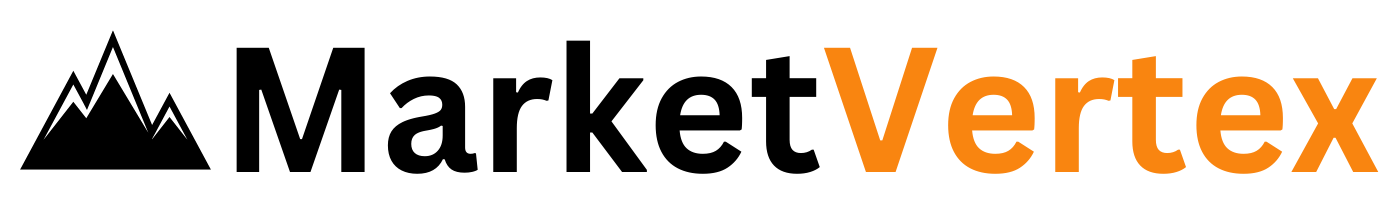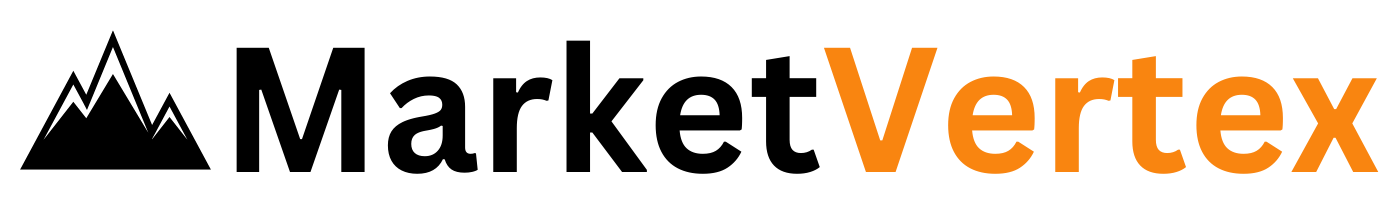Table of Contents
Introduction
In today’s digital age, having a versatile and user-friendly design tool is essential for creators of all levels. Canva: A great creator tool! has emerged as one of the leading platforms for graphic design, catering to both beginners and professionals. With its intuitive interface and extensive library of templates, Canva makes designing a breeze, whether you’re creating social media posts, presentations, or marketing materials.
One of the standout features of Canva is its accessibility. Unlike traditional design software that requires significant expertise and training, Canva is designed to be easy to use right from the start. This means that even those with no prior design experience can quickly create professional-looking graphics.

Additionally, Canva offers a robust set of tools that allow for a high degree of customization. Users can choose from thousands of templates and tweak them to fit their specific needs, making it a flexible option for a wide range of projects. The platform’s drag-and-drop functionality simplifies the design process, allowing users to focus more on creativity rather than technical details.
Canva’s affordability also sets it apart. With a free plan that provides access to a vast array of features and a premium plan that unlocks even more capabilities, Canva offers excellent value for money. This makes it an attractive option for freelancers, small business owners, and even large enterprises looking to streamline their design process.
In the following sections, we will delve deeper into the various aspects of Canva, exploring why it stands out as a great creator tool. From its user interface to its collaboration features, we’ll cover everything you need to know to make the most out of Canva.
Features and Tools
When it comes to design, Canva: A great creator tool! truly shines with its extensive range of features and tools that cater to all types of users, from beginners to seasoned professionals. be sure to check out my blog post on content creation and other usefull skills within affiliate marketing! Here’s a breakdown of what makes Canva a standout choice
Design Templates
Canva offers thousands of pre-designed templates across various categories, including social media posts, presentations, infographics, posters, and more. These templates are professionally designed and fully customizable, allowing users to create stunning visuals with minimal effort. Whether you’re designing a birthday invitation or a business report, there’s a template for every need.
Graphic Elements
Canva’s library is stocked with millions of graphic elements, including photos, illustrations, icons, shapes, and lines. These elements can be easily added to any design and customized to match your vision. The platform also offers access to stock photos, which are incredibly useful for enhancing your designs without the need for external resources.
Text and Font Options
Typography plays a crucial role in design, and Canva excels in this area by offering a wide selection of fonts. Users can choose from hundreds of font styles and adjust the size, color, spacing, and alignment to fit their design. Canva also provides text effects like shadows, outlines, and glows to add extra flair to your text.
Collaboration Features
Canva makes it easy to collaborate on projects. With its team collaboration tools, multiple users can work on a design simultaneously, leave comments, and suggest edits. This feature is particularly useful for teams and businesses, ensuring a seamless and efficient workflow.

Customization Options
Customization is at the heart of Canva’s appeal. Users can adjust every aspect of their designs, from colors and fonts to layout and images. Canva’s intuitive drag-and-drop interface simplifies this process, allowing for quick and easy adjustments without any technical expertise required.
Animation and Video Tools
Beyond static designs, Canva also offers animation and video tools. Users can animate text and elements within their designs to create dynamic visuals. Additionally, Canva’s video editing capabilities enable users to create and edit short videos, complete with transitions, music, and effects.
By combining these powerful features and tools, Canva: A great creator tool! empowers users to bring their creative visions to life with ease and efficiency. Whether you’re working on a simple graphic or a complex project, Canva has everything you need to produce professional-quality designs.

Pricing and Plans
When evaluating design tools, affordability is a critical factor, and Canva: A great creator tool! excels in offering flexible and cost-effective pricing plans that cater to a wide range of users. Let’s take a closer look at Canva’s pricing structure and the value each plan provides.
Free Plan
Canva’s Free Plan is an excellent starting point for individuals and small businesses. It provides access to thousands of templates, a vast library of photos and graphic elements, and a range of design tools. Users can create, download, and share their designs without any cost. This plan is ideal for those who need basic design capabilities without advanced features.
Canva Pro
For those who require more advanced features, Canva Pro offers a comprehensive solution. Priced at $12.99 per month (or $119.99 per year), Canva Pro includes everything in the Free Plan plus a host of additional benefits:
- Access to over 75 million premium stock photos, videos, and elements.
- Unlimited use of premium templates.
- Advanced design tools, such as the background remover and the Magic Resize feature.
- Up to 100GB of cloud storage for your designs.
- The ability to create and save custom brand kits, including logos, fonts, and color palettes.
- Collaboration tools that allow team members to work together seamlessly.
Canva for Enterprise
For larger organizations, Canva for Enterprise offers a tailored solution with additional administrative and collaborative features. The pricing is custom and based on the specific needs of the business. Key features include:
- Enhanced team collaboration with advanced permissions and workflow management.
- Single Sign-On (SSO) and other security features to ensure data protection.
- Dedicated account management and 24/7 customer support.
- Custom templates and branded designs to maintain brand consistency across all materials.
Canva for Education and Nonprofits
Canva also offers special plans for educational institutions and nonprofit organizations. These plans provide many of the features available in Canva Pro, often at a discounted rate or for free, making it accessible for teachers, students, and nonprofit professionals.
Conclusion
With its range of pricing plans, Canva: A great creator tool! ensures that there is an option for everyone, from individual creators to large enterprises. The Free Plan provides a solid foundation for basic design needs, while Canva Pro and Canva for Enterprise offer advanced features and enhanced collaboration tools for those who require more robust capabilities. Special plans for education and nonprofits further demonstrate Canva’s commitment to accessibility and community support.
By choosing the right plan based on your needs, you can fully leverage Canva’s powerful tools to create stunning designs efficiently and affordably.